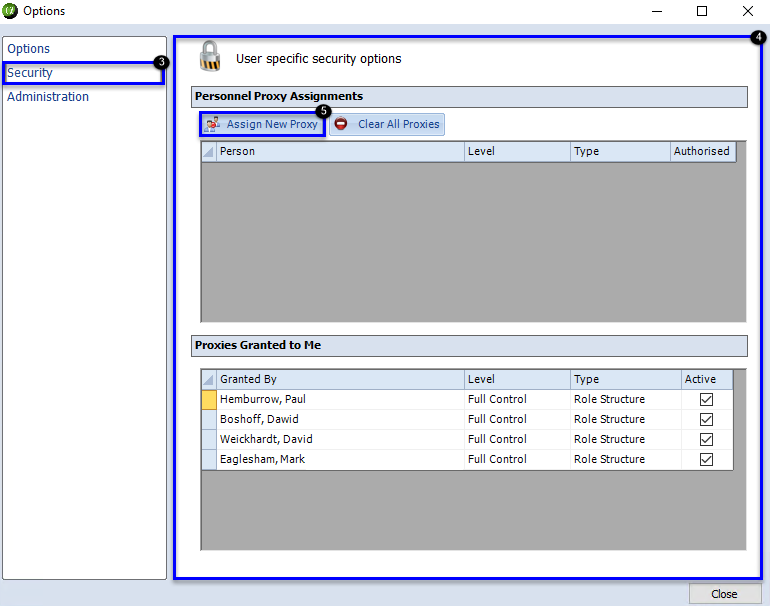For reference, Personnel Records that are displayed in Corvus Organiser are based on User Proxy Access as well as the Organisational and Role Structure Hierarchy. This means, that some users may not have the Organiser view that is required in order to appropriately maintain Personnel absence/attendances. An example of this might be where an Operator is required to step up into a Supervisory role to cover for a Supervisors Annual Leave, the operator will need to be assigned (to the Supervisor) as a proxy in order to access to the Supervisors Organiser view. This can be done in one of two ways, either as Read Only or Full Control access. Read only access will display the appropriate personnel records, with a lock against them and no editing of these records will be permitted. Full control will allow the operator to add or update any personnel records according to relevant absence/attendances.
Read Only Access
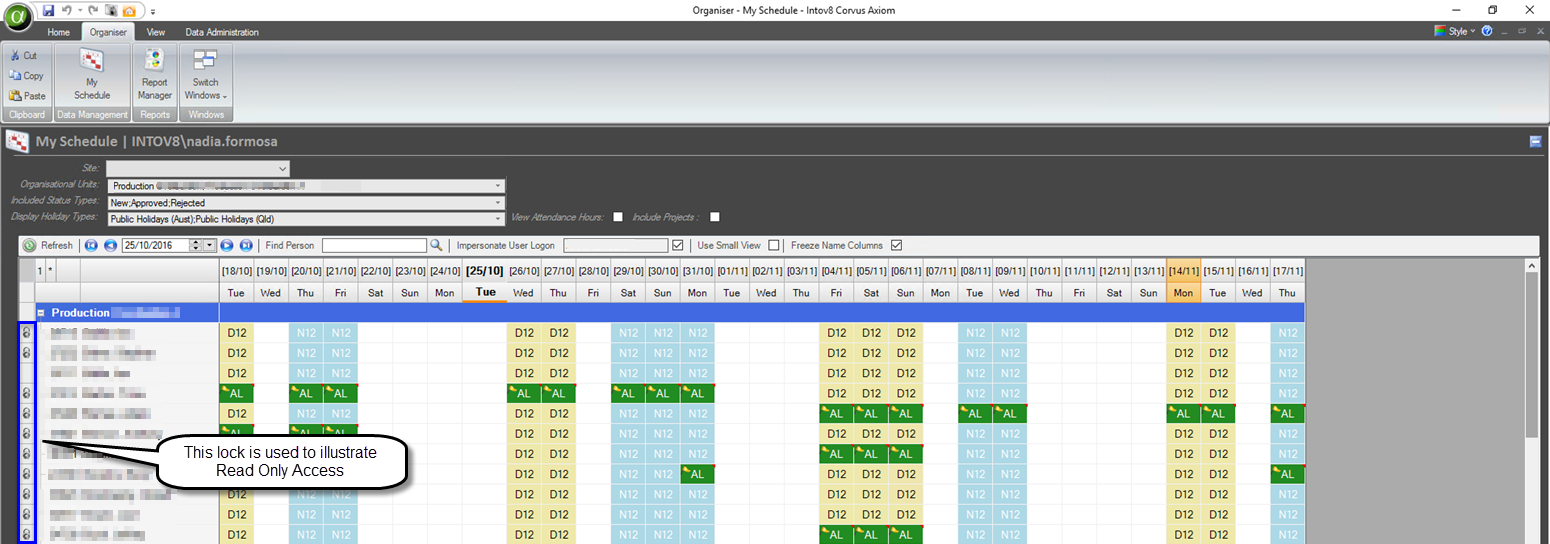
Full Control Access
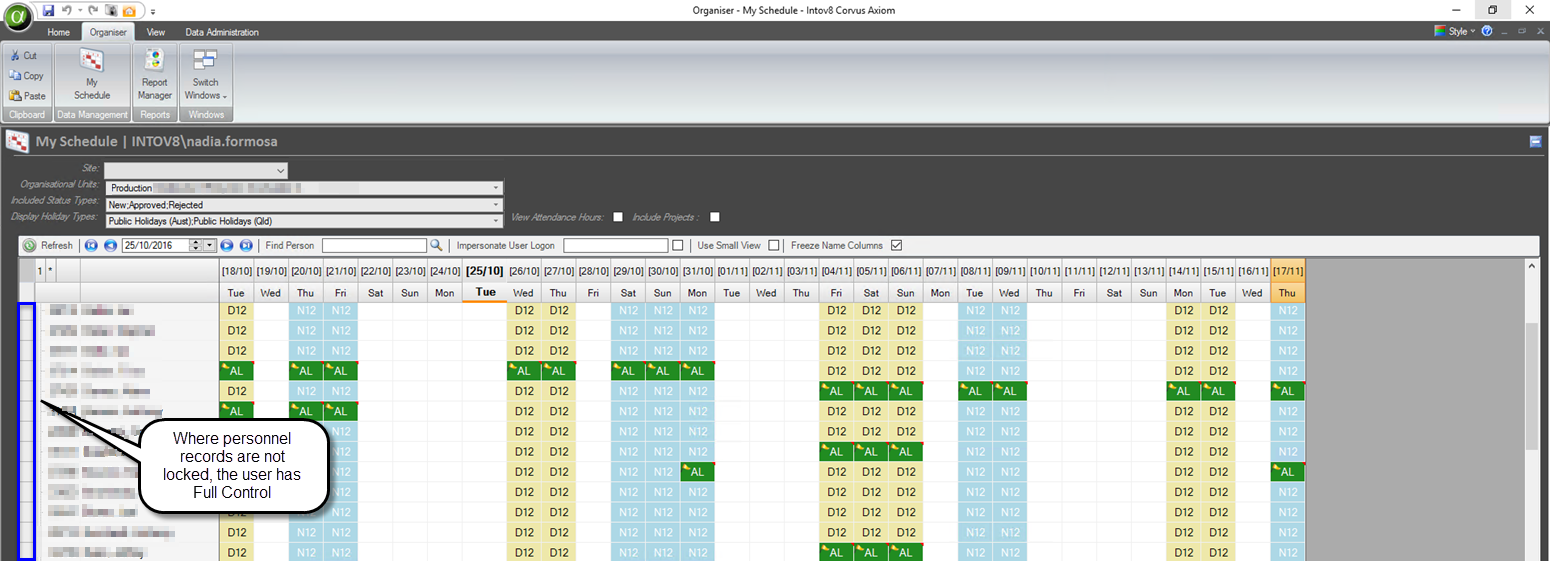
Corvus Users – Personnel Proxies
Personnel proxies are users who have been granted the authority to view or administer personnel records. This typically applies to personnel from other accountable Organisational Units, or further up in the Organisational or Role Hierarchy.
To View User Proxies
- Select the Corvus Application icon menu
- Select Options
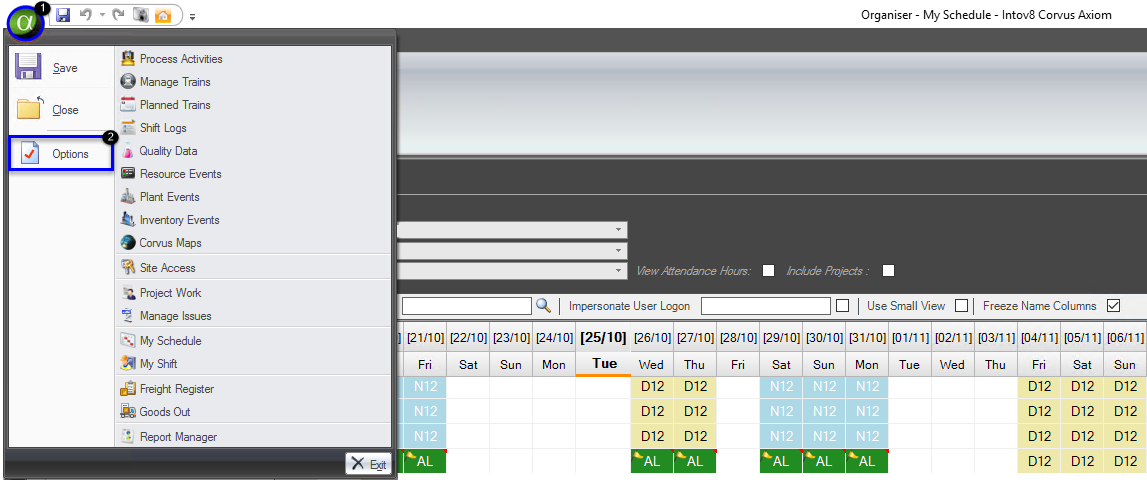
Select Security
The following information will display
You can also assign a New Proxy to your personnel profile by Selecting Assign New Proxy